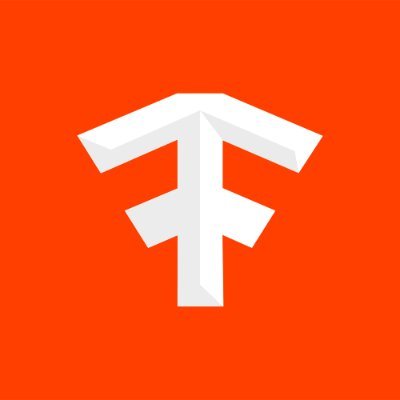- Choose Membership. Get Rewards.
- Unlock incredible Membership rewards like Team Jerseys, Exclusive Drops, Coaching, Shout Outs, Merch Drops and more with your FACT Fan Membership. One-time payment, no recurring fees.
**Available upon Yesports Metaverse Alpha release
Credit Card
How it works
1.
Claim your team's membership
Browse world class teams from around the globe and join their ranks via your membership of choice.
2.
Get exclusive rewards
Support your favourite teams and in return earn exclusive rewards reserved for true fans. Customizable team rewards allow for ultimate flexibility in member experience.
3.
Own your experience
Claim the rewards you are interested in and resell the membership or hold onto them for added goodies and benefits.
Join the Experience